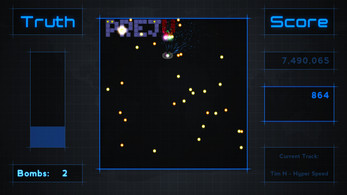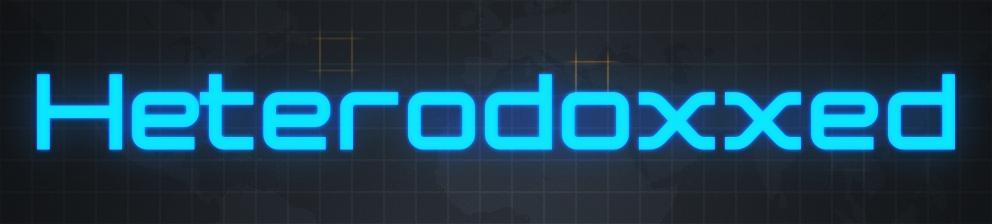
Heterodoxxed
A downloadable game for Windows
Heterodoxxed is a simple shoot-em-up where you destroy slandering words in a bid to seek out the Truth Bits that are contained within.
Collecting enough Truth Bits will increase your power, allow you to use a Truth Bomb and give your ship more space to move around in.
You'll need that extra space from levelling up if you've been hit or get crushed by lies because, Heterodoxxed doesn't use a traditional health points system for the player and it's the playing field itself that shrinks if you make a mistake.
Features
- Endless game mode.
- Simple level up and combo systems.
- Unique health system.
- Pumping electronic breaks music by Tim N - timnaudio.com
- Keyboard and gamepad key remapping.
- Normal and hard difficulties.
Changes
v0.9.7
- Fixed crashing related to unsupported text characters.
v0.9.6
- Added crash dump file. Creates crash.log in the Heterodoxxed folder if the game crashes.
v0.9.5
- Improved Truth Bar look.
- Improved Truth Bomb look.
- Incresed Truth Bomb power.
- Wall Type Projectiles are now removed by Bombs.
- Fixed twitchy thumbstick controls.
- Fixed Current Music window not shrinking correctly.
- Fixed music playing for split second when muted.
- Menu music now loops correctly.
v0.9.4
- Thumbstick movement slightly less sensitive.
- Hard mode slightly easier (fire rate of blocks decreased slightly).
- Homing Rockets shoot slightly faster.
- Four Way Shooters' fire rate decreased.
- Added ULTRA bloom setting.
v0.9.3
- Initial public release.
| Status | Released |
| Platforms | Windows |
| Author | Gemi Games |
| Genre | Shooter |
| Tags | Bullet Hell, Difficult, Endless, Real-Time, Score Attack, Shoot 'Em Up, Singleplayer, Top down shooter |
| Average session | A few minutes |
| Inputs | Keyboard, Xbox controller |
Download
Download
Heterodoxxed (v0.9.7) 34 MB
Install instructions
REQUIREMENTS
- openAL
Installation
- Unzip the file to a directory of your choice.
- Locate and run HeterodoxxedGL.exe inside the Heterodoxxed folder.
Updating (and keeping save data)
- Copy the files settings.dat and profile.sav from the old installation across to the new installation folder.
- Or alternatively, Copy the files in the Heterodoxxed folder from the updated zip file to your old installation folder and overwrite all. (You will lose the old version using this method)
Default Controls
Keyboard
- Move Up, Down, Left, Right Arrow keys or WASD keys.
- Shoot Space bar.
- Bomb C key or ? key.
- Slow Move Left Ctrl or Right Ctrl.
Gamepad
- Move Up, Down, Left, Right D-Pad or Left Stick.
- Shoot A Button or X Button.
- Bomb B Button or Y Button.
- Slow Move Left Trigger or Right Trigger.